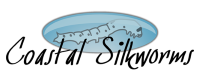We use cookies to make your experience better. To comply with the new e-Privacy directive, we need to ask for your consent to set the cookies. Learn more.
CliMist Mount Assembly Installation Instructions

Instructions provided here are for installing our CliMist Mount Assembly to an all screen chameleon cage or similar aluminum frame cage.
Tools Need:
Phillips Screw Driver
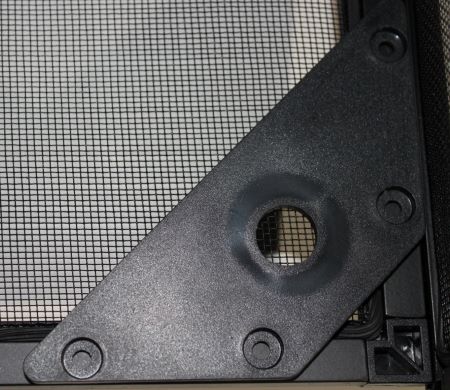
The mount will install inside the cage, you if you have an assembled cage you will need to empty the cage and flip it upside down. If this is a new cage that is not assembled yet, find the top piece. Decide what corner you want your misting assembly in, wedge the mount in the corner so its flush on both sides of the frame.
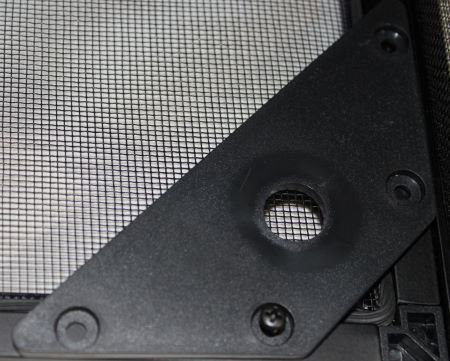
Using the screw driver and the included (4) screws, install all four screws. Be sure the logo on the mount is not facing you, the screws will counter sink into the provided holes. The mount must be flush on both sides.
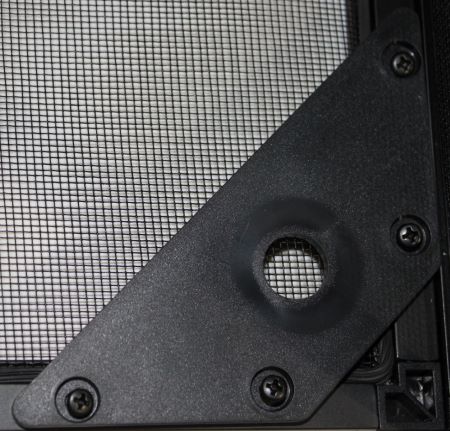
After the mount is secured, flip the cage right side up. Using the screwdriver, poke a hole in the center of the mount hole. Stretch the hole wider in a circular motion until the mounting hole no longer is covered by screen.

Place you misting assembly into the hole from inside the cage, screw hand tight the bulkhead nut. Your mount and misting assembly are now attached to the cage and you can continue installing your system.